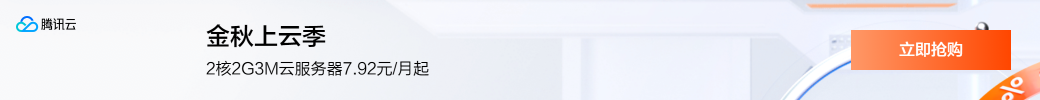Maven 不仅仅是一款项目构建和依赖管理工具,它还能够聚合项目信息,促进项目团队间地交流。POM 中可以包含各种项目信息,例如:项目描述、SCM 地址、许可证信息,开发者信息等。用户可以使用 Maven 提供的 maven-site-plugin 插件让 Maven 生成一个 Web 站点, 以站点的形式发布以上信息。
以 secondMaven 项目为例,修改其 pom.xml 中的配置,添加该插件到项目中。
- <project xmlns="http://maven.apache.org/POM/4.0.0" xmlns:xsi="http://www.w3.org/2001/XMLSchema-instance"
- xsi:schemaLocation="http://maven.apache.org/POM/4.0.0 http://maven.apache.org/maven-v4_0_0.xsd">
- <modelVersion>4.0.0</modelVersion>
- <groupId>net.jhelp.www</groupId>
- <artifactId>secondMaven</artifactId>
- <packaging>jar</packaging>
- <version>1.0-SNAPSHOT</version>
- <name>secondMaven</name>
- <url>http://maven.apache.org</url>
- <build>
- <plugins>
- <!--添加site 插件-->
- <plugin>
- <groupId>org.apache.maven.plugins</groupId>
- <artifactId>maven-site-plugin</artifactId>
- <version>3.7.1</version>
- </plugin>
- </plugins>
- </build>
- <dependencies>
- <dependency>
- <groupId>junit</groupId>
- <artifactId>junit</artifactId>
- <version>3.8.1</version>
- <scope>test</scope>
- </dependency>
- <dependency>
- <groupId>net.jhelp.www</groupId>
- <artifactId>helloMaven</artifactId>
- <scope>system</scope>
- <version>1.0-SNAPSHOT</version>
- <systemPath>D:\maven\helloMaven\target\helloMaven-1.0-SNAPSHOT.jar</systemPath>
- </dependency>
- </dependencies>
- </project>
打开命令行窗口,跳转到 secondMaven 的目录中,执行如下 mvn 命令。
执行结果如下。
Maven 命令运行完毕后,可以在项目的 target\site 目录下找到 Maven 生成的站点文件,如下图。
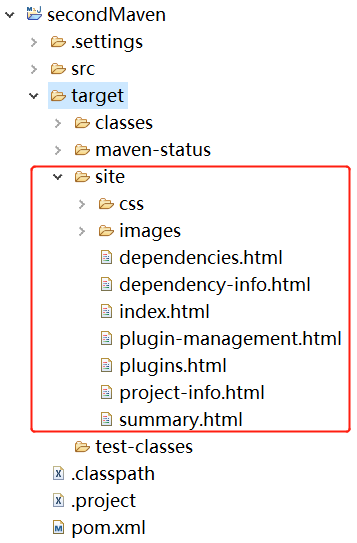
图1:项目站点文件
双击打开 index.html 查看站点。
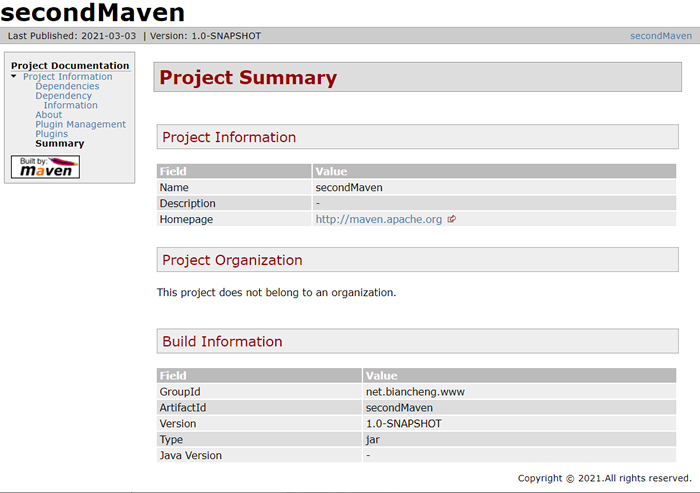
图2:项目站点
郑重声明:本文版权归原作者所有,转载文章仅为传播更多信息之目的,如作者信息标记有误,请第一时间联系我们修改或删除,多谢。
本文链接:https://www.jhelp.net/p/hyPVIl6YFh7rV2DM (转载请保留)。
关注下面的标签,发现更多相似文章
本站推荐
-
1127
-
1058
-
997
-
897
-
892
文章目录