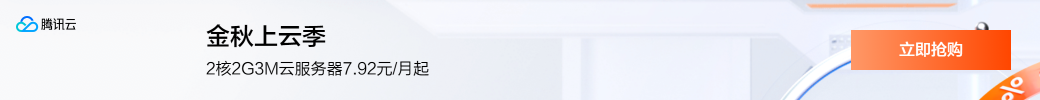一个项目通常都会有多个不同的运行环境,例如开发环境,测试环境、生产环境等。而不同环境的构建过程很可能是不同的,例如数据源配置、插件、以及依赖的版本等。每次将项目部署到不同的环境时,都需要修改相应的配置,这样重复的工作,不仅浪费劳动力,还容易出错。为了解决这一问题,Maven 引入了 Profile 的概念,通过它可以为不同的环境定制不同的构建过程。
Profile 的类型
Profile 可以分为 3 个类型,它们的作用范围也各不相同。
| 类型 | 位置 | 有效范围 |
|---|---|---|
| Per Project | Maven 项目的 pom.xml 中 | 只对当前项目有效 |
| Per User | 用户主目录(%USER_HOME%)/.m2/settings.xml 中 | 对本机上该用户所有 Maven 项目有效 |
| Global | Maven 安装目录(%MAVEN_HOME%)/conf/settings.xml 中 | 对本机上所有 Maven 项目有效 |
声明 Profile
Maven 通过 profiles 元素来声明一组 Profile 配置,该元素下可以包含多个 profile 子元素,每个 profile 元素表示一个 Profile 配置。每个 profile 元素中通常都要包含一个 id 子元素,该元素是调用当前 Profile 的标识。
定义 Profile 的一般形式如下:
- <profiles>
- <profile>
- <id>profile id</id>
- ....
- </profile>
- <profile>
- <id>profile id</id>
- ....
- </profile>
- </profiles>
除此之外,Profile 中还可以声明一些其他的 POM 元素,但不同位置的 Profile 所能声明的 POM 元素也是不同的。
1. 在 pom.xml 中声明的 Profile,由于其能够随着 pom.xml 一起存在,它被提交到代码仓库中,被 Maven 安装到本地仓库或远程仓库中,所以它能够修改或增加很多 POM 元素,其中常用的元素如下表。
| 一级 | 二级 | 三级 |
|---|---|---|
| project | repositories | |
| pluginRepositories | ||
| dependencies | ||
| plugins | ||
| dependencyManagement | ||
| distributionManagement | ||
| modules | ||
| properties | ||
| reporting | ||
| build | plugins | |
| defaultGoal | ||
| resources | ||
| testResources | ||
| directory | ||
| filters | ||
| finalName | ||
| pluginManagement | ||
| filters |
2. 在 setting.xml 中声明的 Profile 是无法保证能够随着 pom.xml 一起被分发的,因此 Maven 不允许用户在该类型的 Profile 修改或增加依赖或插件等配置信息,它只能声明以下范围较为宽泛的元素。
- repositories:仓库配置。
- pluginRepositories:插件仓库配置。
- properties:键值对,该键值对可以在 pom.xml 中使用。
激活 Profile
Profile 能够在项目构建时,修改 POM 中配置或者添加一些额外的配置元素。用户可以通过多种方式激活 Profile,以实现不同环境使用不同的配置,执行不同的构建过程。
Profile 可以通过以下 6 种方式激活:
- 命令行激活
- settings.xml 文件显示激活
- 系统属性激活
- 操作系统环境激活
- 文件存在与否激活
- 默认激活
下面我们以一个 Maven 项目为例,分别对以上 6 种激活方式进行介绍。
准备 Maven 项目
1. 创建一个名为 maven 的项目,并在其 src/main/resources 目录下有 3 个环境 properties 配置文件。
- env.properties:默认配置文件
- env.test.properties:测试环境配置文件
- env.prod.properties:生产环境配置文件
2. 该项目目录结构如图 1 所示。
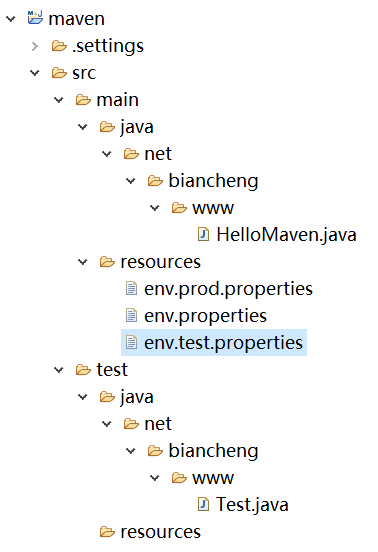
图1:示例项目的目录结构
3. 在 pom.xml 中定义三个不同的 Profile,将 maven-antrun-plugin:run 目标绑定到 default 生命周期的 test 阶段上,以实现在不同的 Profile 中进行不同的操作。
- <project xmlns="http://maven.apache.org/POM/4.0.0"
- xmlns:xsi="http://www.w3.org/2001/XMLSchema-instance"
- xsi:schemaLocation="http://maven.apache.org/POM/4.0.0 https://maven.apache.org/xsd/maven-4.0.0.xsd">
- <modelVersion>4.0.0</modelVersion>
- <groupId>net.jhelp.www</groupId>
- <artifactId>maven</artifactId>
- <version>0.0.1-SNAPSHOT</version>
- <dependencies>
- <!-- junit依赖 -->
- <dependency>
- <groupId>junit</groupId>
- <artifactId>junit</artifactId>
- <version>4.9</version>
- <scope>compile</scope>
- </dependency>
- <!-- log4j依赖 -->
- <dependency>
- <groupId>log4j</groupId>
- <artifactId>log4j</artifactId>
- <version>1.2.17</version>
- </dependency>
- </dependencies>
- <profiles>
- <!--test 环境配置 -->
- <profile>
- <id>test</id>
- <activation>
- <property>
- <name>env</name>
- <value>test</value>
- </property>
- </activation>
- <build>
- <plugins>
- <plugin>
- <groupId>org.apache.maven.plugins</groupId>
- <artifactId>maven-antrun-plugin</artifactId>
- <version>1.3</version>
- <executions>
- <execution>
- <phase>test</phase>
- <goals>
- <goal>run</goal>
- </goals>
- <configuration>
- <tasks>
- <!--输出 -->
- <echo>使用 env.test.properties,将其配置信息复制到 D:\eclipse workSpace
- 3\maven\target\classes\user.properties 中
- </echo>
- <!-- 在 target\calsses 目录下生成user.properties -->
- <!-- env.test.properties 的内容复制到user.properties中-->
- <copy file="src/main/resources/env.test.properties"
- tofile="${project.build.outputDirectory}/user.properties"/>
- </tasks>
- </configuration>
- </execution>
- </executions>
- </plugin>
- </plugins>
- </build>
- </profile>
- <!-- 默认环境配置 -->
- <profile>
- <id>normal</id>
- <build>
- <plugins>
- <plugin>
- <groupId>org.apache.maven.plugins</groupId>
- <artifactId>maven-antrun-plugin</artifactId>
- <version>1.3</version>
- <executions>
- <execution>
- <phase>test</phase>
- <goals>
- <goal>run</goal>
- </goals>
- <configuration>
- <tasks>
- <echo>使用 env.properties,将其配置信息复制到 D:\eclipse workSpace
- 3\maven\target\classes\user.properties 中
- </echo>
- <!-- 在target\calsses 目录下生成user.properties -->
- <!-- env.properties 的内容复制到user.properties中-->
- <copy file="src/main/resources/env.properties"
- tofile="${project.build.outputDirectory}/user.properties"/>
- </tasks>
- </configuration>
- </execution>
- </executions>
- </plugin>
- </plugins>
- </build>
- </profile>
- <!--生产环境配置 -->
- <profile>
- <id>prod</id>
- <build>
- <plugins>
- <plugin>
- <groupId>org.apache.maven.plugins</groupId>
- <artifactId>maven-antrun-plugin</artifactId>
- <version>1.3</version>
- <executions>
- <execution>
- <phase>test</phase>
- <goals>
- <goal>run</goal>
- </goals>
- <configuration>
- <tasks>
- <echo>使用 env.prod.properties,将其配置信息复制到 D:\eclipse workSpace
- 3\maven\target\classes\user.properties 中
- </echo>
- <!-- 在target\calsses 目录下生成user.properties -->
- <!-- env.prod.properties 的内容复制到user.properties中-->
- <copy file="src/main/resources/env.prod.properties"
- tofile="${project.build.outputDirectory}/user.properties"/>
- </tasks>
- </configuration>
- </execution>
- </executions>
- </plugin>
- </plugins>
- </build>
- </profile>
- </profiles>
- </project>
命令行激活
我们可以在命令行中使用 mvn 命令行参数 -P 加上 Profile 的 id 来激活 Profile,多个 id 之间使用逗号隔开。例如,激活 test1 和 test2 两个 Profile, 命令如下:
打开命令行窗口,跳转到 pom.xml 所在的目录,执行以下 mvn 命令,激活 id 为 test 的 Profile。
执行结果如下。
settings.xml 文件显示激活
在本地仓库的 settings.xml 文件中添加如下配置,激活指定的 Profile。
- <activeProfiles>
- <activeProfile>test</activeProfile>
- </activeProfiles>
Maven 本地仓库的 settings.xml 文件,默认位于 %USER_HOME%/.m2 目录下。
打开命令行窗口,跳转到 pom.xml 所在的目录下,执行以下 mvn 命令。
执行结果如下。
系统属性激活
用户可以配置当某个系统属性存在时,激活指定的 Profile。例如,我们在 id 为 prod 的 profile 元素中添加以下配置,表示当系统属性 user 存在,且值等于 prod 时,自动激活该 Profile。
- <activation>
- <property>
- <name>user</name>
- <value>prod</value>
- </property>
- </activation>
打开命令行窗口,跳转到 pom.xml 所在的目录。执行命令,其中参数 -D 选项用来指定系统临时属性。
执行结果如下。
操作系统环境激活
Maven 还可以根据操作系统环境自动激活指定的 Profile。例如,将以下配置(本地计算机操作系统环境信息)添加到 pom.xml 文件中的 id 为 normal 的 Profile 中。
- <activation>
- <os>
- <name>Windows 10</name>
- <family>Windows</family>
- <arch>amd64</arch>
- <version>10.0</version>
- </os>
- </activation>
打开命令行窗口,跳转到 pom.xml 所在的目录下,执行以下 mvn 命令。
执行结果如下。
文件存在与否激活
Maven 可以根据某些文件存在与否,来决定是否激活 Profile。例如,在 id 为 prod 的 Profile 中添加以下配置,该配置表示当 env.prod.properties 文件存在,且 env.test.properties 文件不存在时,激活该 Profile。
- <activation>
- <file>
- <exists>./src/main/resources/env.prod.properties</exists>
- <missing>./src/main/resources/env.test.properties</missing>
- </file>
- </activation>
将 env.test.properties 从项目中删除,打开命令行窗口,跳转到 pom.xml 所在目录,执行以下命令。
- mvn clean test
执行结果如下。
- [INFO] Scanning for projects...
- [INFO]
- [INFO] ----------------------< net.jhelp.www:maven >-----------------------
- [INFO] Building maven 0.0.1-SNAPSHOT
- [INFO] --------------------------------[ jar ]---------------------------------
- [INFO]
- [INFO] --- maven-clean-plugin:2.5:clean (default-clean) @ maven ---
- [INFO]
- [INFO] --- maven-resources-plugin:2.6:resources (default-resources) @ maven ---
- [WARNING] Using platform encoding (UTF-8 actually) to copy filtered resources, i.e. build is platform dependent!
- [INFO] Copying 2 resources
- [INFO]
- [INFO] --- maven-compiler-plugin:3.1:compile (default-compile) @ maven ---
- [INFO] Changes detected - recompiling the module!
- [WARNING] File encoding has not been set, using platform encoding UTF-8, i.e. build is platform dependent!
- [INFO] Compiling 1 source file to D:\eclipse workSpace4\maven\target\classes
- [INFO]
- [INFO] --- maven-resources-plugin:2.6:testResources (default-testResources) @ maven ---
- [WARNING] Using platform encoding (UTF-8 actually) to copy filtered resources, i.e. build is platform dependent!
- [INFO] skip non existing resourceDirectory D:\eclipse workSpace4\maven\src\test\resources
- [INFO]
- [INFO] --- maven-compiler-plugin:3.1:testCompile (default-testCompile) @ maven ---
- [INFO] Changes detected - recompiling the module!
- [WARNING] File encoding has not been set, using platform encoding UTF-8, i.e. build is platform dependent!
- [INFO] Compiling 1 source file to D:\eclipse workSpace4\maven\target\test-classes
- [INFO]
- [INFO] --- maven-surefire-plugin:2.12.4:test (default-test) @ maven ---
- [INFO] Surefire report directory: D:\eclipse workSpace4\maven\target\surefire-reports
- -------------------------------------------------------
- T E S T S
- -------------------------------------------------------
- Running net.jhelp.www.AppTest
- Tests run: 1, Failures: 0, Errors: 0, Skipped: 0, Time elapsed: 0.035 sec
- Results :
- Tests run: 1, Failures: 0, Errors: 0, Skipped: 0
- [INFO]
- [INFO] --- maven-antrun-plugin:1.3:run (default) @ maven ---
- [INFO] Executing tasks
- [echo] 使用 env.prod.properties,将其配置信息复制到 D:\eclipse workSpace
- [echo] 3\maven\target\classes\user.properties 中
- [copy] Copying 1 file to D:\eclipse workSpace4\maven\target\classes
- [INFO] Executed tasks
- [INFO] ------------------------------------------------------------------------
- [INFO] BUILD SUCCESS
- [INFO] ------------------------------------------------------------------------
- [INFO] Total time: 2.197 s
- [INFO] Finished at: 2021-04-21T15:12:59+08:00
- [INFO] ------------------------------------------------------------------------
默认激活
我们可以在声明 Profile 时,指定其默认激活。例如,在 id 为 normal 的 Profile 中添加以下配置,指定该 Profile 默认激活。
- <activation>
- <activeByDefault>true</activeByDefault>
- </activation>
打开命令行窗口,跳转到 pom.xml 所在目录,执行以下命令。
- mvn clean test
执行结果如下。
本站推荐
-
758
-
711
-
692
-
616
-
612